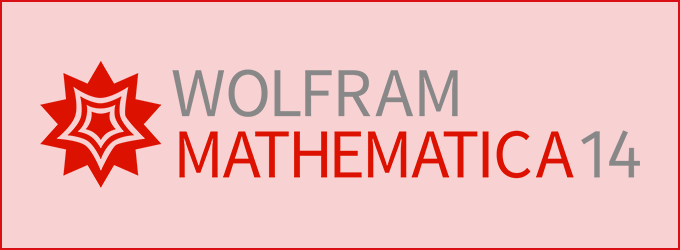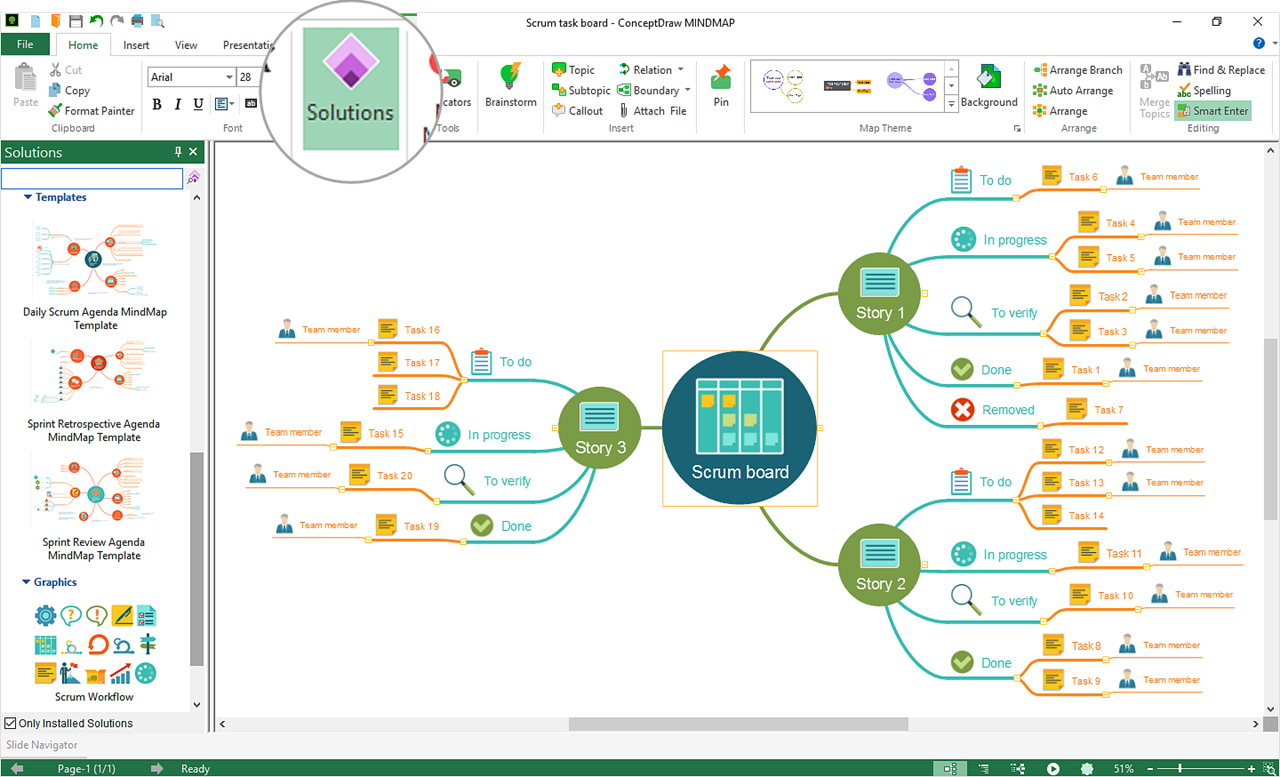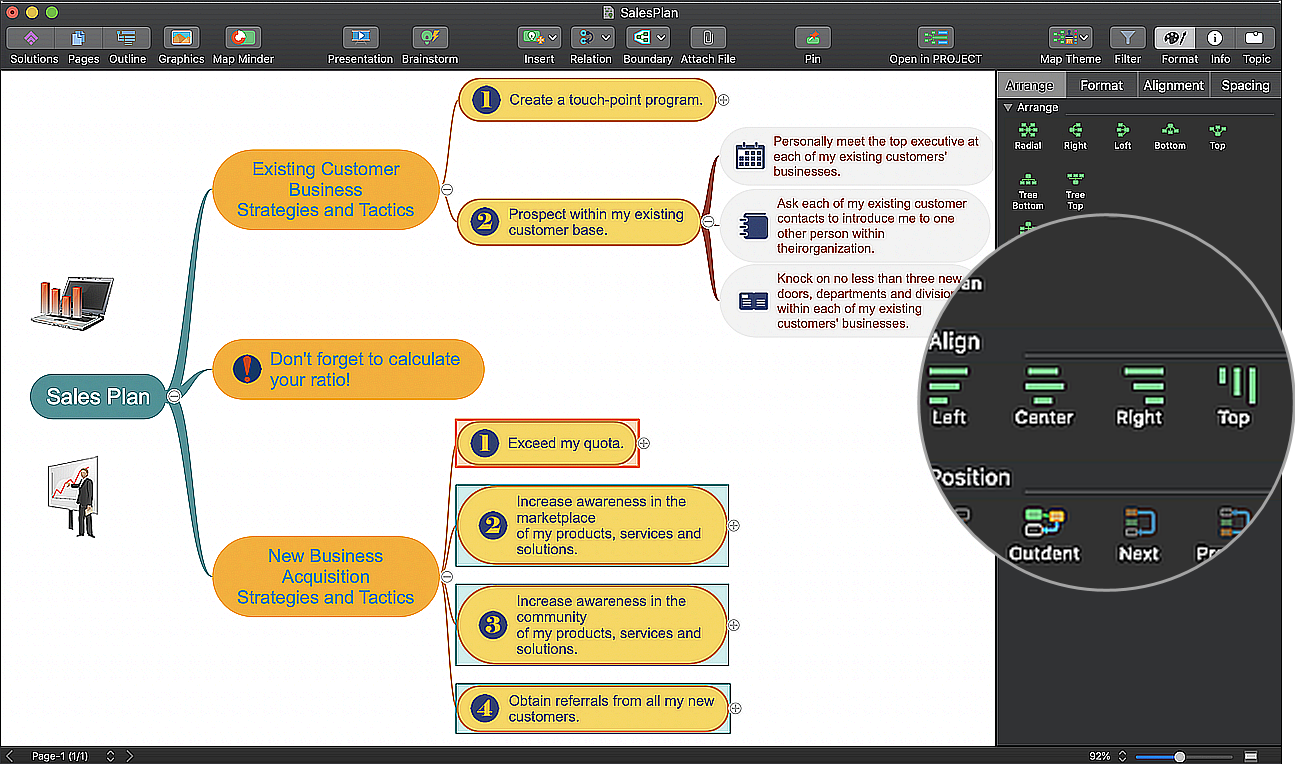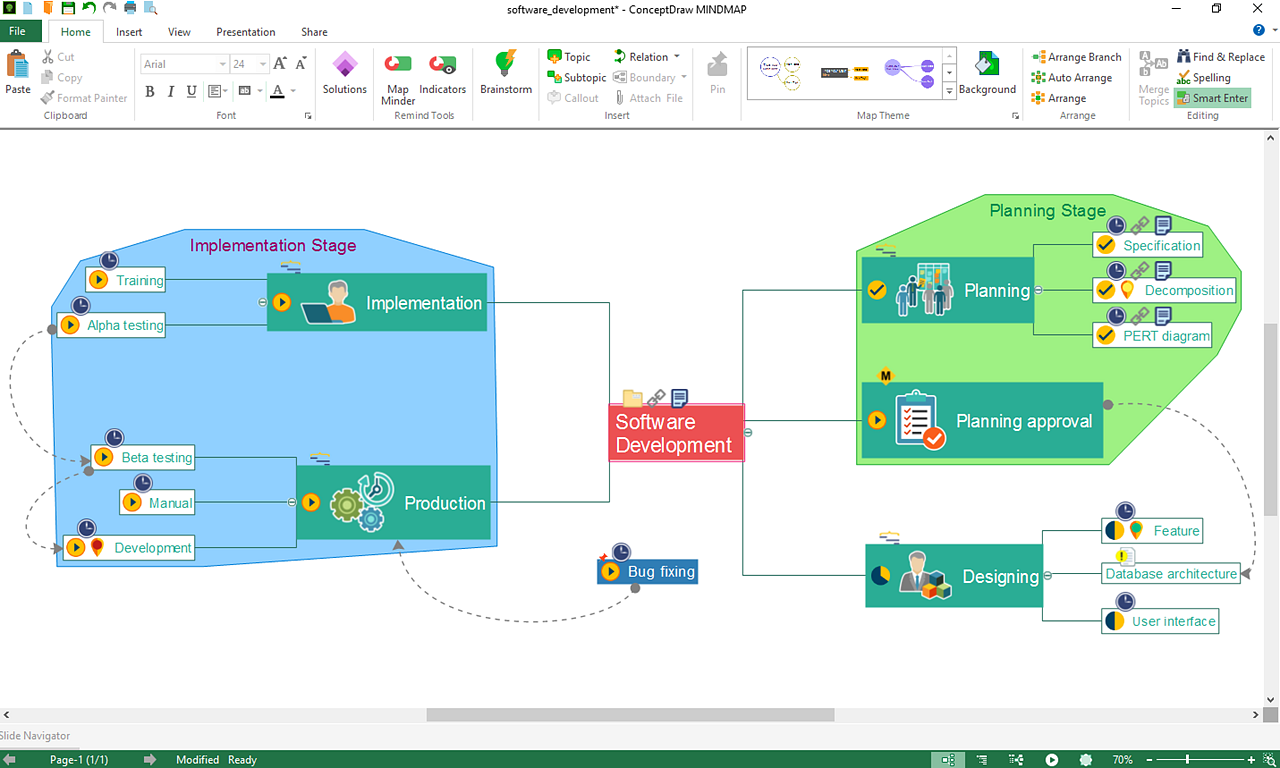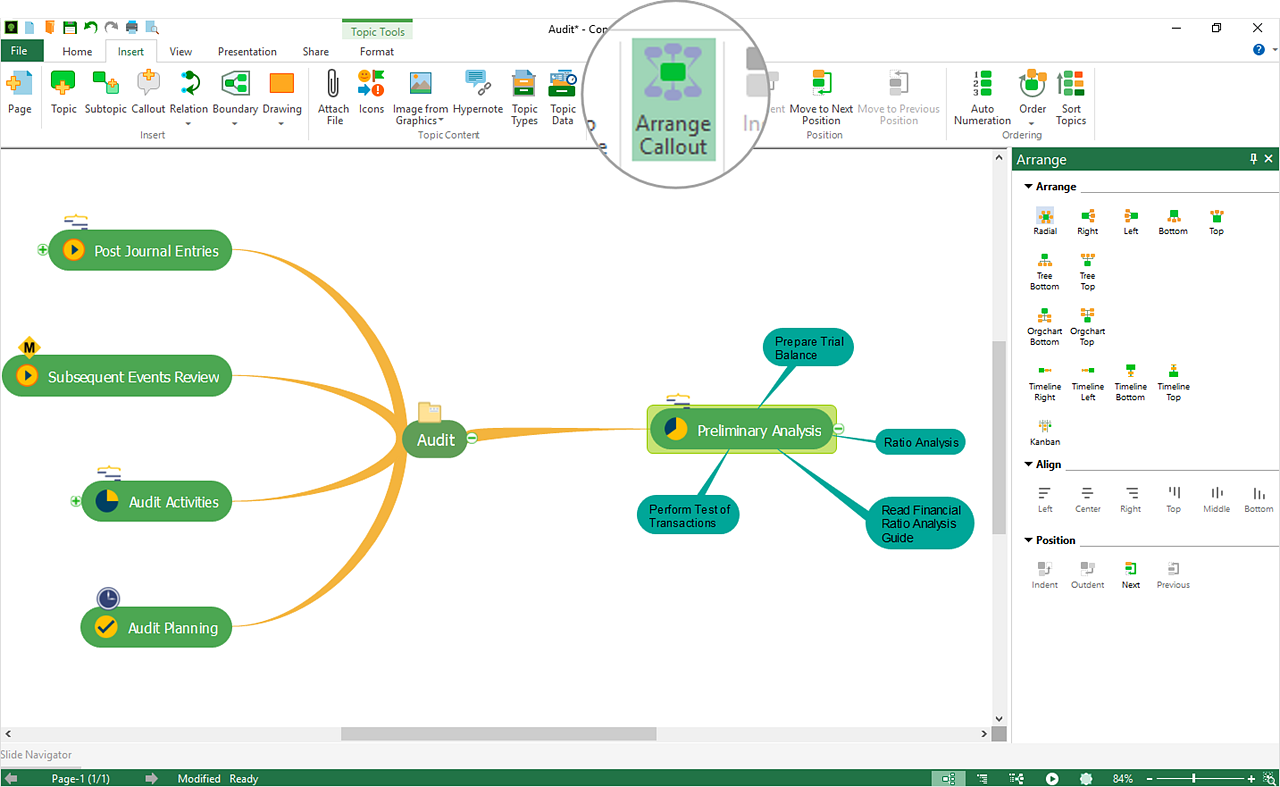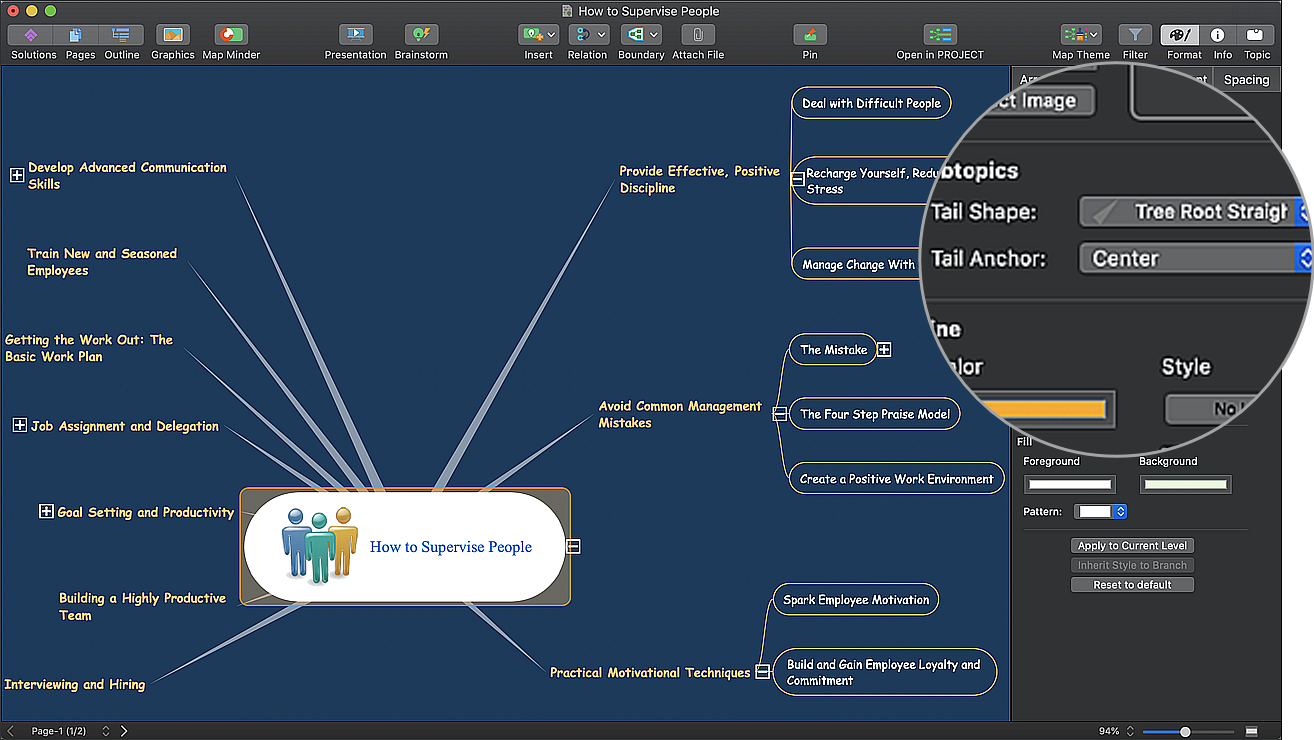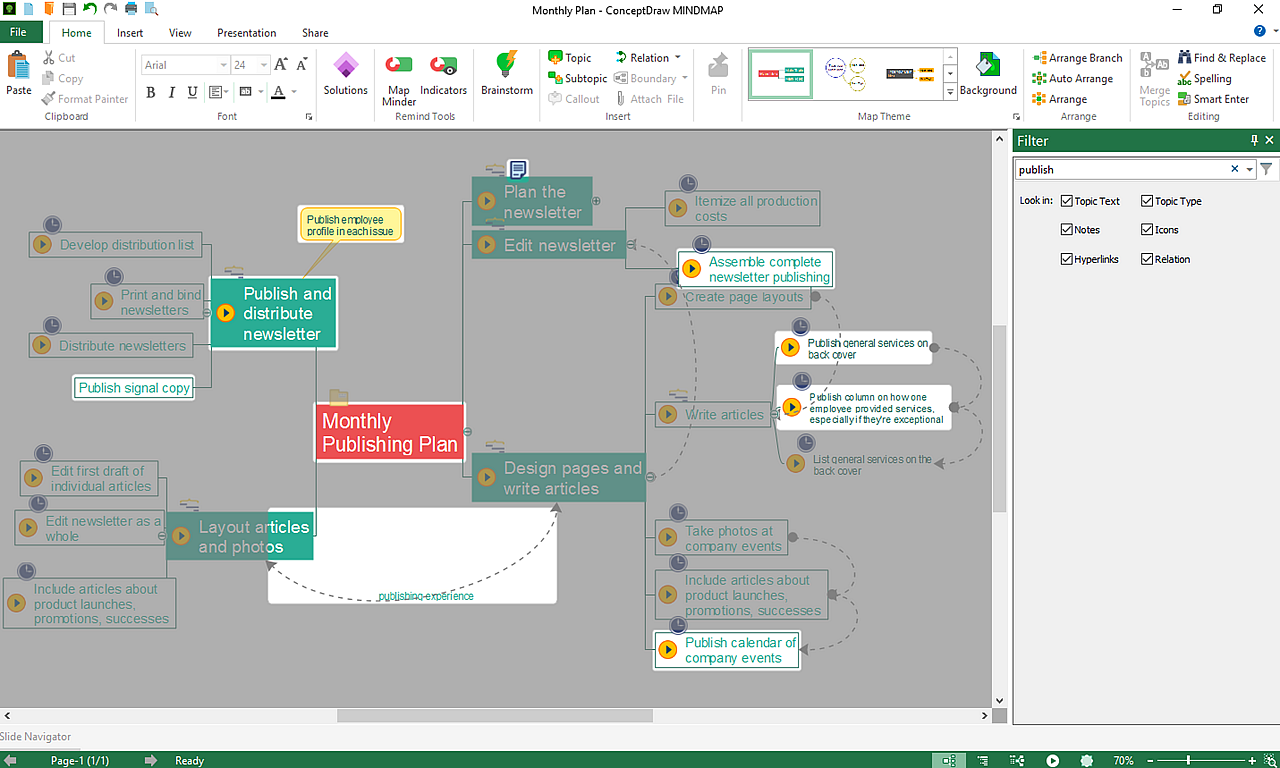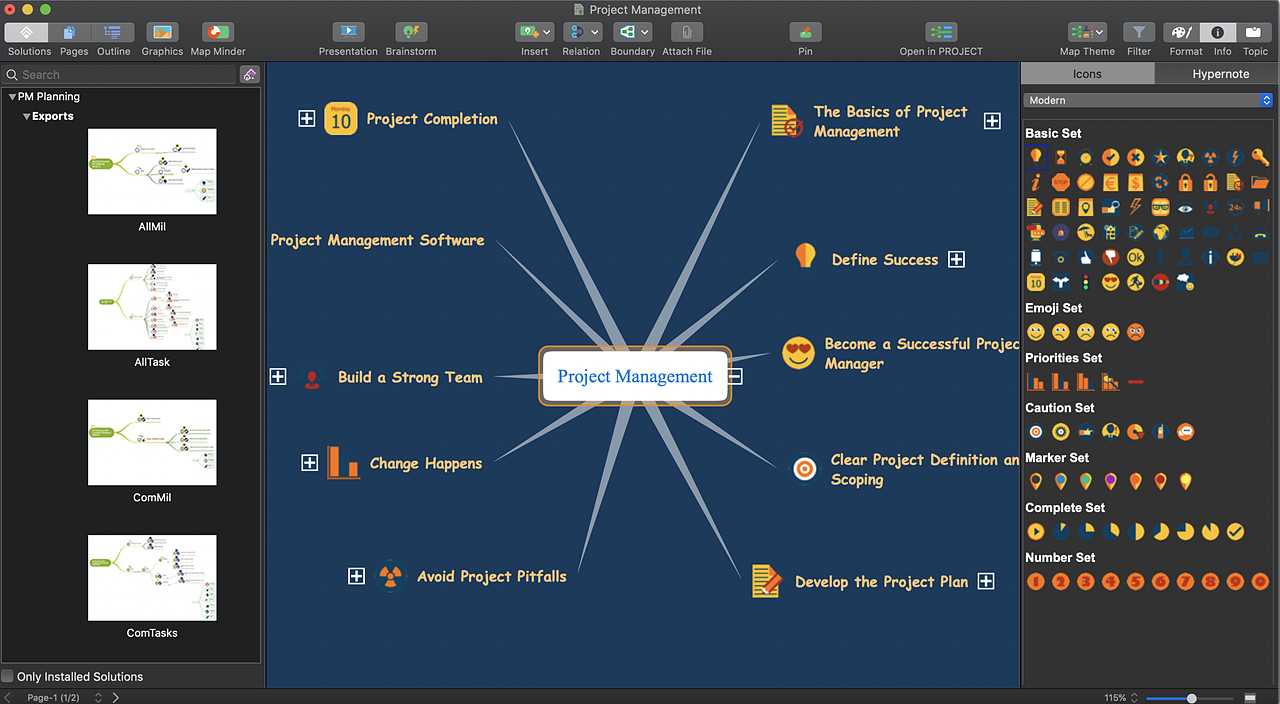What is new in ConceptDraw MINDMAP 11
The new ConceptDraw MINDMAP 11 includes a set of improvements and new features developed with the attention to the users' wishes and requirements. The new release provides improved integration with ConceptDraw Solutions and gets your specific tasks done quickly. Improved alignment tools allow you to develop the best clear and creative mind maps. Extended text search capabilities are presented in the new Filter panel.
Solutions Panel
ConceptDraw Solutions offer a variety of business-specific solutions that extend the software capabilities with numerous task-oriented templates and samples. Using the proper solution will be helpful with specific mind mapping practices. Open the example mind map to modify it, generate a new mind map using the offered template, or export the mind map to other formats that are specific for your audience or task. New Solution panel contains a list of mind mapping solutions. It provides direct access from the application to the content of any solution. Solutions panel displays not installed solutions as well, so you can quickly find the necessary ones and install them using the STORE app.
Topic Alignment Tools
New tools for topic alignment appear in the Arrange panel. Align tool is useful to align the mind map topics, floating topics, Images, and drawn objects. Now you have arrangement tools to help assure objects in your mind map are aligned and spaced properly. That helps make a mind map looking clear and professional.
Boundary Title
The possibility to add a title to the boundaries enables using the Boundary tool to group visual frames under the general title. As a result, now you can design not only the common radial mind maps but also tables and matrices in the mind map structure.
Topics Merging
The possibility to merge topics is implemented. The post-merge text reflects the hierarchy of the original topics.
Callout Arrangement Improvement
The Arrange tools were improved to perform better with callouts. Now you can easily place callouts neatly and evenly in relation to their parent topics. Using the "Auto arrange Topic Callouts" button easily allocates multiple callouts around the parent topic.
Tree Root Straight
Designed a new type of topic tails appearance - Tree Root Straight.
Improved Search and Filter Capabilities
Based on our users' feedbacks, we have improved the search and filter experience in ConceptDraw MINDMAP documents. The search capabilities were expanded and the user now is able to select search areas for applying the filter using a new Filter panel.
Support of Dark Mode on macOS
Since macOS Mojave release, Apple allows third-party software to use it. The high text contrast provided in the Dark Mode facilitates reading of text and graphics documents. Applying dark colors instead of white reduces eye fatigue and improves the perception of mind maps.