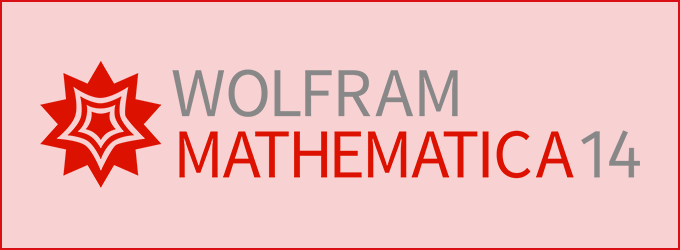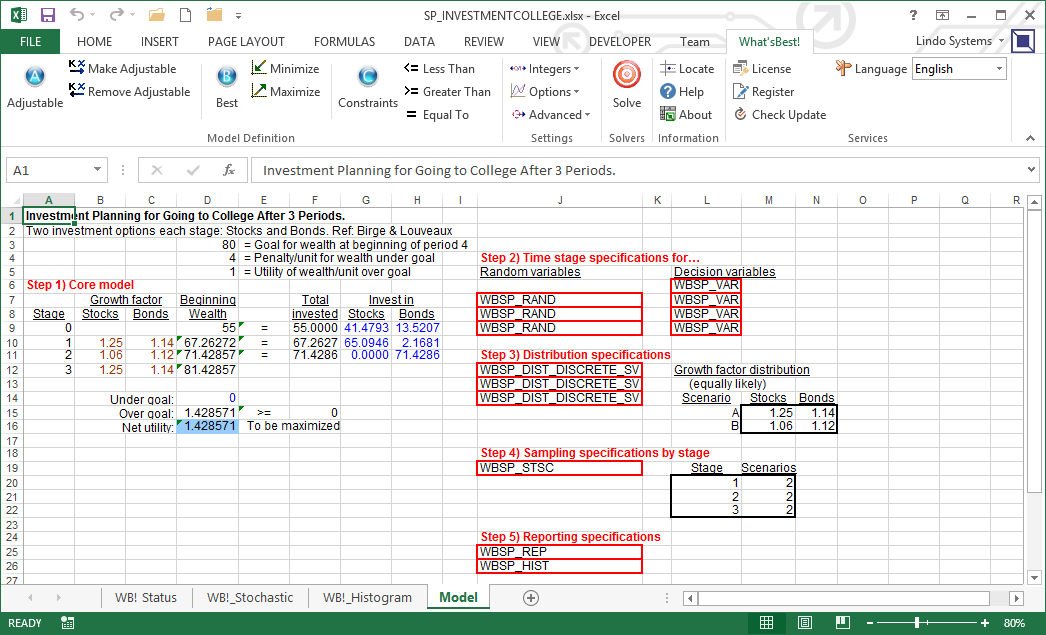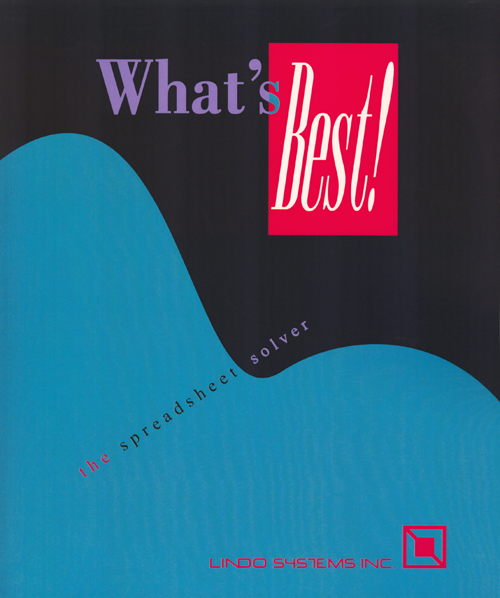
New Version:
What'sBest! 19
What's New
What'sBest!
Optimization in Microsoft® Excel
What'sBest! is a Microsoft® add-in that can be used to process extensive optimization models within Excel. What'sBest! extends Excel with solvers for linear and integer optimization models and supports complete Excel workbooks so that a distribution over several worksheets is possible. Several solvers are optionally available, for example for alternative solution methods or non-linear models. A detailed list of solvers can be found here.
3 Steps to the Optimal Solution
Solving optimization problems with What'sBest! in Excel can be done in three simple steps.
- Definition of the variables
The first step is to select the cells in the workbook that are to be adjusted by the optimal solution. - Define optimization target
In the second step, the cell whose content is to be maximized or minimized must be selected. - Specify constraints
The last step is to specify possible restrictions and constraints so that the solution can be accepted.
Each of the cells used by What'sBest! is marked with a specially adapted Excel format so that the user can recognize the role of the cells in solving the problem at first glance.
Intelligent Integration
What'sBest!manages the details of the solution process so that the user can concentrate on designing the models. When the processing function is called, What'sBest! analyzes the problem and reduces it down to variable substitution. What'sBest! selects the optimal solver based on the structure of the model and adjusts the internal parameters accordingly.
Extensive Error Management
What'sBest!makes it easy to track problems within an optimization model. It provides extensive model checking, warnings and error messages. When a problem occurs during a solution process, What'sBest! creates a detailed error description and identifies the cells in Excel that are causing the problem.
Not all product information on our website is available in English, but our sales experts are happy to assist you. Please schedule a consulation appointment via email at