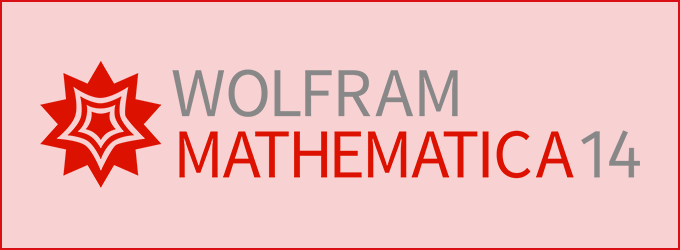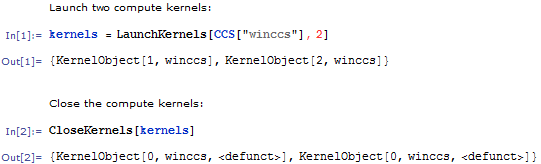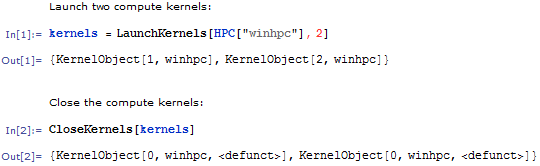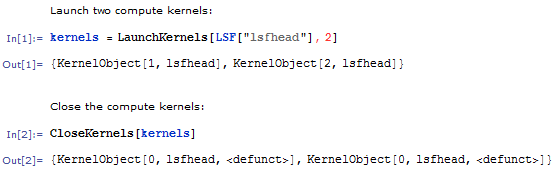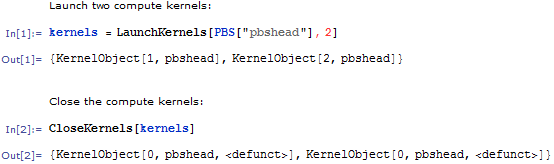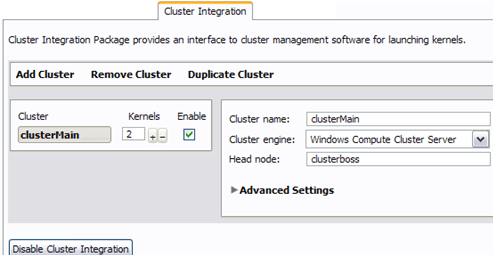Wolfram gridMathematica
Technical Computing with Multi-Core Technology and Computing Clusters
New Version:
gridMathematica 12
Compatible with Mathematica 12
What's NewgridMathematica brings together Mathematica, the world's leading environment for technical computing, with modern computing clusters and networks to meet the challenges of mathematics, engineering, science and finance. gridMathematica applies Mathematica technology, originally developed for single-processor machines, to complex, high-volume computations on clusters, multiprocessor machines and computing networks.
gridMathematica provides quick access to the preparation and execution of complex calculations. It has a high-level programming language, a large collection of fast and reliable mathematical algorithms and user-friendly constructs for parallel programming.
Typical areas of application for gridMathematica can be found in bioinformatics, the processing and analysis of large datasets, data mining and large calculations in physics, mathematics and the life sciences.
Every Mathematica single user or network license (from V8) has at least 4 x Mathematica compute kernels, so that virtually every user has “their own little grid” from the start. Newcomers to this topic can get started immediately and experienced cluster experts can intervene with the control via configuration elements. Thus, Mathematica can be extended to any number of kernels, for example to calculate on an HPC with 512 kernels.
gridMathematica is available as Mathematica core extension (single user license) and as gridMathematica server (network license).
Process Acceleration
Cluster Integration How To
Screencasts
Further Information
Accelerating Processes with gridMathematica
gridMathematica implements numerous primitives of parallel programming and contains higher level commands for parallel execution of matrix operations, plotting and much more. gridMathematica comes with sample applications of numerous new popular programming approaches, such as parallel Monte Carlo simulation, visualization, data search and optimization. The implementation for all higher parallel processing commands are included as Mathematica sources, so they can serve as templates for users to develop their own parallel programs.
CCS etc.
Mathematica can perform parallel calculations with many different protocols and systems by default. In the following example, the Cluster Integration Package must always be loaded.
Needs["ClusterIntegration`"]
CCS["name"] represents a Windows Compute Cluster Server with the specified name. Two kernels are started here.
HPC
Mathematica can perform parallel calculations with many different protocols and systems by default. In the following example, the Cluster Integration Package must always be loaded.
Needs["ClusterIntegration`"]
HPC["name"] represents a Windows High Performance Computing Server with the specified name. Two kernels are started here.
LSF
Mathematica can perform parallel calculations with many different protocols and systems by default. In the following example, the Cluster Integration Package must always be loaded.
Needs["ClusterIntegration`"]
LSF["name"]represents a Platform Load Sharing Facility Cluster with the specified name. Two kernels are started here.
PBS
Mathematica can perform parallel calculations with many different protocols and systems by default. In the following example, the Cluster Integration Package must always be loaded.
Needs["ClusterIntegration`"]
PBS["name"] represents a Altair Portable Batch System with the specified name. Two kernels are started here.
SGE
Mathematica can perform parallel calculations with many different protocols and systems by default. In the following example, the Cluster Integration Package must always be loaded.
Needs["ClusterIntegration`"]
SGE["name"] represents a Sun Grid Engine with the specified name. Two kernels are started here.
SSH
SSH - Secure Shell
Working with Mathematica and the Parallel Computing Toolkit or with gridMathematica requires a connection between a master PC and several slave PCs that is as secure as possible. The Mathematica master kernel must be able to start and end further Mathematica processes on the slave PC so that distributed calculation is possible. There are various approaches for different operating systems. Under Windows, tools from the Windows Resource Kit (rshsvc), Windows process tools (psexec) but also SecureShell (ssh) can be used. Under UNIX/LINUX/OSX, RSH or SSH is used. The following document explains:
- how to connect several LINUX PCs using the free software OpenSSH
- how to connect several WindowsXP/2K PC using the free software cygwin via OpenSSH
- how to use the existing connection to connect Mathematica kernels on specific ports
- how to connect Mathematica kernels without specifying ports
- how to create unsecured connections using Windows process tools (psexec)
 The corresponding APS package is available via our ADDITIVE Professional Service. To obtain the package, please contact our support team by email at
The corresponding APS package is available via our ADDITIVE Professional Service. To obtain the package, please contact our support team by email at
Graphical Setting
In all the packages above, we have loaded the cluster integration package using Needs["ClusterIntegration`"]In all the packages above, we have loaded the cluster integration package using "Evaluation" "Parallel Kernel Configuration...""Parallel""Cluster Integration" you will find the following menu in Mathematica.
It allows users to set up a computing cluster quickly and easily.
Screencasts
Features
gridMathematica offers the following functions for parallel computations:
- distributed memory
- master/slave parallelization
- machine-independent implementation
- source code for all higher commands
- inter-kernel communication with MathLink
- support for multiprocessor computers, heterogeneous networks, LAN and WAN
- support of time-controlled virtual processes or distribution of processes to available computers
- support for virtual shared memory
- support for synchronization, locking and latency hiding
- support for process queues and concurrency
- support for parallel functional programming
- support for error recovery and automatic reordering of dead processes
- parallel debugging and profiling
System Requirements
gridMathematica is available for Windows, Mac OS X, Linux and Unix. For further information, please refer to the Mathematica availability list. Computers within a computing cluster do not have to work with the same operating system. The computers in a cluster must be networked via TCP/IP.
Further requirements: The user must be able to start Mathematica on the computers in the cluster, usually via RSH, REXEC or SSH.
gridMathematica also supports equivalent and unified Windows, Linux, Unix, and Mac OS X clusters.
Mathematica System Requirements
Data Sheets and FAQ
- Download the current data sheet about gridMathematica herunter.
- Questions and answers about gridMathematica on the manufacturer’s web pages.
- gridMathematica online documentation on Wolfram Research’s web pages.
Not all product information on our website is available in English, but our sales experts are happy to assist you. Please schedule a consulation appointment via email at