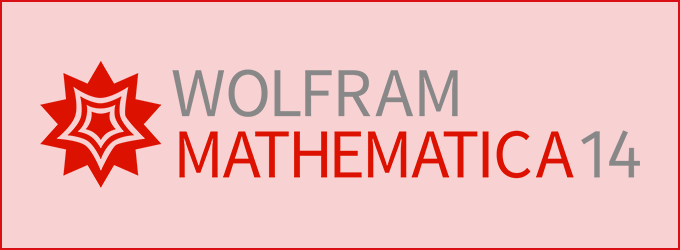Design Center in Minitab Engage
In the design center, data architects customize the Engage subscription according to their own project processes for quality improvement and, thus, implement their company's guidelines directly.
They can edit or create project templates, management forms, and tool templates. They can apply these options to any individual data field. It is possible to track all changes, e.g. what has been changed and when. Changes and their tests are made within a special environment, the "Sandbox", so that they can be executed without affecting the regular operation. Therefore, the user does not experience any downtime.
User Management
- Administrator
- Can edit, delete, release a checkout for any project.
- Can include non-workflow projects in the dashboard.
- Can create and edit private reports.
- Data Architect
- Designs and builds project, form, and tool templates.
- Determines the data fields to track and how they are displayed in forms.
- Configures workflow settings.
- Can create and edit public reports.
- User
- Creates and submits project ideas.
- Submits projects for phase reviews.
- Shares, views, and edits their own projects or any project that is shared with them.
- Can create and edit private reports.
- License Administrator
- Manages the subscription for their company.