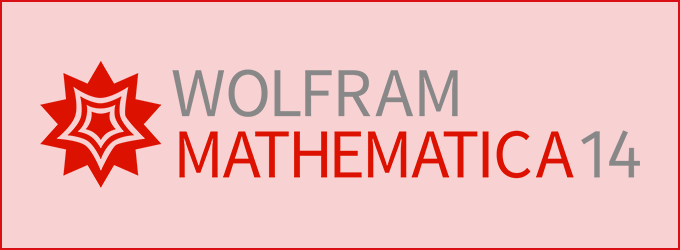What's New in UN-SCAN-IT gel
Version 7.1 (Windows)
Version 5.3 (Mac OS)
Version 7.1 (Windows)
- Zoomable Analysis Screen
The analysis screen can now be zoomed (1x, 2x, 4x, 8x) to improve placement of the lane and segment boxes, and also provide a more detailed view of the gel image. - Scalable Image Control
The main image view can now be set to maintain the aspect ratio of the original image. This eliminates any stretching effect when the image is fit to the main analysis screen. - Distance Measuring Tool
A distance measuring tool is integrated into the gel analysis screens, to allow x, y, and z distances to be easily measured in pixel, inches, or cm units. - Toolbar Shortcuts
Many of the most common drawing and analysis options can now be accessed from the toolbars located below the menus. - Gaussian Peak Resolving
The Density Profile screen now contains a tool for resolving overlapping peaks. The peaks can be overlaid with Gaussian peaks shapes to allow the underlying peaks to be resolved. - Context Sensitive Help Buttons
Context sensitive help buttons and tooltips are now located adjacent to many of the setup and analysis options. - Faster Digitizing (Turbo Mode)
A new turbo digitizing speed setting allows the gel image to be digitized much faster. - Additional Image Formats and Larger Image Support
The software supports additional graphic image formats, and can load larger images. - New Peak Finding Options
The Density Profile screen includes addition user defined settings for automatic peak finding. - Band Normalization Tool
The Pixel Total values for all segments can be normalized to a single user defined segment. - New Graph Digitizing Featuresn
Version 5.3 (Mac OS)
- Dot Blot Analysis
This new gel analysis feature allows dot blots to be quantified and analyzed in a much simpler and more efficient manner than was previously possible. - Clone Drawing Mode
Lane and segment boxes can now be drawn in clone mode, where all boxes will be identically sized and spaced across the gel. - Grayscale and Color Gel Analysis
The software can now use color HSB values to quantify varying color intensities in gel and TLC images. - Additional Image Formats
Compressed TIFF and GIF image files are now supported, in addition to the numerous other image formats. - Enhanced Background Subtraction
Additional background subtraction and image calibration features are now more flexible, intuitive, and easy to use. - Improved Help Menus with Graphics
The new help screens contain more complete help descriptions, as well as new graphic images accompanying the description. - Automatic Saturation Checking
The software will automatically determine if pixel values are saturated. - Lane/Segment Slider
All lane and segment positions can be moved together to allow multiple images to be digitized with one set of boxes. - Additional Gel Segments
Up to 1,000 lanes or segments can be drawn for each gel image. - Segment Labeling
Text segments labels can be used to keep track of bands. - Enhanced Density Profile
The density profile screen contains additional features for setting baselines, moving forward and backward through lanes, and adjusting peak thresholds. - Calibration Curves
Calibration curves can be displayed for the gel results, allowing concentration and molecular weights to be determined more easily.