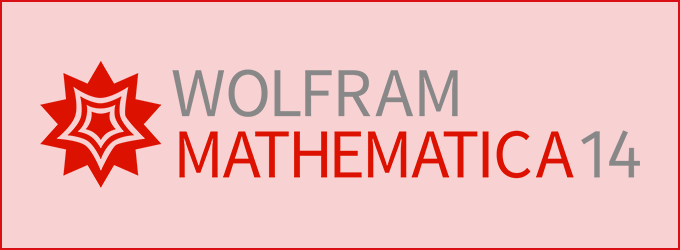Mathematica Online - Types and Common Questions
The following tables displays a comparion of the available types of Mathematica Online. The different types of the desktop version (Mathematica installed on a local machine) can be found here.
There are different types of Mathematica Online available for
- Industry, Government und Research Facilities,
- Colleges and Universities,
- Schools,
- Students,
- Home Edition (for private use only).
![]() Wolfram
Cloud™ Terms and Conditions of Use
Wolfram
Cloud™ Terms and Conditions of Use
| Mathematica Online Student |
Mathematica Online Home |
Mathematica Online Standard |
|
|---|---|---|---|
| Students | private use only | Industry, Government, Research Facilities, Colleges, Universities | Schools |
| By the Numbers | |||
2 GB Cloud storage |
2 GB Cloud storage |
15 GB Cloud storage |
15 GB Cloud storage |
| Features | |||
| Full access to the Wolfram Language CloudCDF & Static Deployment Interface |
Full access to the Wolfram Language CloudCDF & Static Deployment Interface |
Full access to the Wolfram Language CloudCDF & Static Deployment Interface |
Full access to the Wolfram Language CloudCDF & Static Deployment Interface |
| Technical Support by Wolfram | |||
| Community support only | Community support only | Email + Phone | Email + Phone |
The above "facts and figures" are subject to change without notice (as of January 2022). Cloud features are constantly changing. For exact details on "facts and figures", Wolfram|Alpha API, cloud credits, storage restrictions, etc., please enquire at the time of purchase.
Common Questions
Which plan is right for me?
Mathematica Online Home is intended for personal use. It includes enough Cloud Credits, storage, and free viewers to explore and share your ideas. Home is not for commercial or academic use.
Mathematica Online Standard is the ideal professional solution. Significant resources are included, like 15 GB of storage and 25 free viewers per month. Standard also includes phone access to Wolfram Technical Support.
What if I change my mind and want to cancel?
You can cancel your paid subscription at any time. After canceling, you will be switched to a Viewer plan. With a Viewer plan, it's not possible to create new notebooks or deploy your content. You'll still be able to view your files, but you won't be able to edit them.
What are free viewers?
Each access to Mathematica Online (= account) can manage a number of free viewers (authenticated by the respective e-mail address). The account owner is responsible for the administration of the free viewers and can change their status anytime. Accordingly, the account owner can allow a free viewer free access to an application one day and withdraw this access the next.
Adding someone to one of your files as a free viewer allows you to share that file without using Cloud Credits. Viewers do not need a Wolfram Cloud product subscription.
Your plan includes a set number of free viewers. This number is tied to your account, not individual files.
You can also share your files with as many Wolfram Cloud product subscribers as you like.
When you give people viewer access to a file, they can view and interact with it, but they won't have the ability to edit it.
What are Cloud Credits?
Wolfram Cloud Credits are the currency of Wolfram Cloud development and deployment. Every subscription to a Wolfram Cloud product includes some credits. Additional credits are also available, allowing projects to scale quickly.
To get an idea of how many credits you need, try signing up for a trial. With every plan, you'll be able to monitor your credits through the Usage Dashboard, which shows trends and patterns.
Read More about Cloud Credits ...
What can I store on the Wolfram Cloud?
The Wolfram Cloud stores any of the file types supported by the Wolfram Language.